MapInfo and SQL Server 2008¶
- date:
2010-03-24 11:09
- author:
admin
- category:
bugs, geodatabases, mapinfo, sql server 2008
- tags:
geodatabase, gis, mapinfo, sqlserver
- slug:
mapinfo-and-sql-server-2008
- status:
published
 For a new project I am working for the first time with
MapInfo
10 “the world’s premier desktop mapping application.”
For a new project I am working for the first time with
MapInfo
10 “the world’s premier desktop mapping application.”
In an effort to move away from MapInfo’s .tab files (the shapefile equivalent) I was keen to test out the direct connection to geometry stored in SQL Server 2008. Until version 9.5 data could only be stored and accessed in a relational database using SpatialWare. Again to use ESRI terminology this is the ArcSDE equivalent. Fortunately MapInfo was quick off the mark in removing this barrier.
Access to SQL Server 2008 spatial data is provided by integrating FME functionality directly into the product, and having a “Universal Data” option on the File menu. There is also a tool named Easy Loader that allows loading .tab files into SQL Server as geometry.
Unfortunately on trying to use the Universal Data menu after installing a fresh copy of MapInfo 10 I was met with the error “This application has failed to start because qfmeext.dll was not found. Re-installing the application may fix this problem.”
Hardly a good premier start..Anyway it appears upgrading to the 10.0.1 maintenance release fixes this issue. No mention of the issue itself in the release notes (Update: It is in the release notes, see comments below, and only occurs when ArcGIS is also installed). There were also a couple of additional fixes for SQL Server (fhe following text direct from the maintenance release notes).
Improving Performance when Connecting to a SQL Server Database¶
To improve performance when accessing large SQL Server tables, add a Multiple Active Result Sets (MARS) connection setting to the connection string in the live access .TAB file. The connection attribute to update is \DATALINK\ConnectionString, for example:
"\DATALINK\ConnectionString" = "DSN=local-native10;UID=username;
Trusted_Connection=Yes;APP=MapInfo Professional®;
WSID=hostname;DATABASE=test;MARS_Connection=Yes;"
You may also add the MARS connection setting to the connection string of MapBasic Server_Connect( ) command. Note that a MARS connection:
does not work for SpatialWare tables.
only applies to SQL Native Client or SQL Server Native Client 10. Other connection types so not benefit from this setting.
Also Fixed..¶
causes an error message, “Unsupported data type for column…” | Resolution: Issue is resolved.
- orphan:
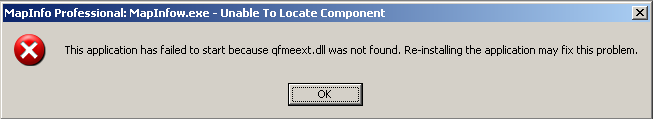
Comments¶
1. Creating Previews of PDF Maps at geographika **
[…] MapFish print module used by both MapFish and GeoExt generates PDF maps that can be saved to clients machines. Over time […]
ReplyAdd Comment