Assigning Points to Polygons in SQL Server¶
- date:
2010-12-23 14:48
- author:
admin
- category:
sql server 2008
- tags:
recipe, spatial, sql
- slug:
assigning-points-to-polygons-in-sql-server
- status:
published
A common requirement in GIS is to be able to find the number of points in a polygon to answer a question such as “how many towns are in this county.”
With the spatial operations in SQL Server this can be calculated dynamically, however for large spatial datasets it can often take several minutes to run the query. If a user is running the query through a web interface they will either give up, or the connection will time out.
It can be useful to assign all features to a parent polygon in the database so these calculations are almost instant. To do this run the following SQL:
It would be nicer to have this step automated at the database level, by having spatial query results available in a dynamic calculated column. However at present this is not possible. You will get an error such as “Computed column ‘Centroid’ in table ‘MyTable’ cannot be persisted because the column type, ‘geometry’, is a non-byte-ordered CLR type.” An alternative is to create an Indexed View, or to use a trigger to populate this field automatically.
Update - storing geometry in persisted columns will be available in SQL Server 2008 Denali CTP1.
Displaying Points and Polygons¶
The image of points and polygons for this post was generated with the following SQL. It takes advantage of the fact that any geometry type (points, lines, and polygons) can be stored in a single geometry field, and therefore be displayed at the same time.
This post also allowed me to create my first Gist in GitHub. SQL code was “prettified” using Simple-Talks online SQL Prettifier.
- orphan:
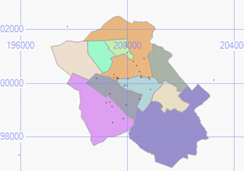
Comments¶
Add Comment