Map Server Expression Errors¶
- date:
2010-01-07 20:18
- author:
admin
- category:
bugs, mapserver
- slug:
map-server-expression-errors
- status:
published
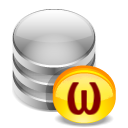 Errors…¶
Errors…¶
After turning on logging to diagnose an issue with MapServer I found a more worrying error, that was causing the log file to fill up at a rate of about 2MB a minute! I was reusing a legend for five or six datasets, and it was causing the following debug notes:
[Thu Jan 07 15:28:21 2010].629000 msyyparse():
Expression parser error. syntax error
[Thu Jan 07 15:28:21 2010].629000 msEvalExpression:
Expression parser error.
Failed to parse expression: ( >= 2.251) AND ( <= 2.5)
Map Server Logging¶
To turn on logging in MapServer enter the following lines near the top of the .MAP file. The DEBUGvalue ranges from 0 (only actual errors are logged), to 5 which logs everything (diagnostics, errors, and debug notes). The second line requires the path to a logfile (any path and filename can be used).
DEBUG 5
CONFIG "MS_ERRORFILE" "C:/ms4w/apps/myapp/tmp/ms.log"
Problem Solved¶
I am using the SQL Server plug-in so initially I thought it could be related to this. I also tried changing the field name used in the expressions in case MEAN was a reserved word. Several sites also suggested the field may need to be in UPPERCASE, but I think this relates only to shapefiles.
MapServer was still generating full images, so data was being read and symbolised. I eventually found the following post which pointed to the problem..nulls. I should have spotted this sooner as the debug output was clear in retrospect. The expression parser was replacing my field name with empty values. So the expression EXPRESSION ( ([MEAN] >= 2.251) AND ([MEAN] <= 2.5) ) became ( >= 2.251) AND ( <= 2.5) wherever the [MEAN] field contained a NULL. All these features turned out to be slivers and could be deleted from the database, allowing my debug files to be readable again. If the features were required I would either have had to create a view of the table in SQL Server and point my LAYER to read from this, or replace the NULL values with a 0 if this was appropriate.
The post mentioned above suggests that in the case of shapefiles NULLS are automatically replaced with 0 for numeric fields, and by ‘’ for strings. I think I’d prefer errors than automated assumptions about the data, but maybe a more obvious message in the log files would be useful.
As for the image - apparently the The Greek lowercase omega (ω) character is used to represent Null in database theory. You live and learn..
Update¶
Rather than delete null features from the database, you can ignore them completely when displaying your layer using the FILTERkeyword - “this parameter allows for data specific attribute filtering that is done at the same time spatial filtering is done, but before any CLASS expressions are evaluated.”
For a SQL Server 2008 dataset to exclude nulls use a statement such as:
FILTER “[FieldName] IS NOT NULL”
- orphan:
Comments¶
Add Comment